After a weird issue was pointed out to me on my blog, which incidentally I did fix, the discussion came up about how the way web pages display on different systems and browsers. This is something I often forget.
Way back the options were very limited, the majority of people browsed on the industry standard so if it looked good to the creator using the industry standard, it was probably good for most, right? Today the options are vast both in hardware and software. As well as connectivity.
I’m still dealing with another issue that doesn’t seem like a big deal to me but may to others. When I post a photo such as this:
(don’t be distracted by the cuteness)
If you move your mouse starting at the left edge of the blog content space, about 5mm the image become clickable even though you are no where near the image. This continues until about 5mm from the opposite edge. I’m really not sure how to change this or if it’s even an issue other than accidentally clicking the image.
My first thought to the solution of this problem was to post the image like this:
But then I wonder if that is just way too big causing unnecessary scrolling and perhaps an image that no longer fits with the blog content area depending on the system. Or even just it being annoyingly large.
I’d love to hear your thoughts on this.
- Is my photo issue a non-issue in the original size?
- Does the large image fit in the content box for you? OR is it being cut off or running over the box?
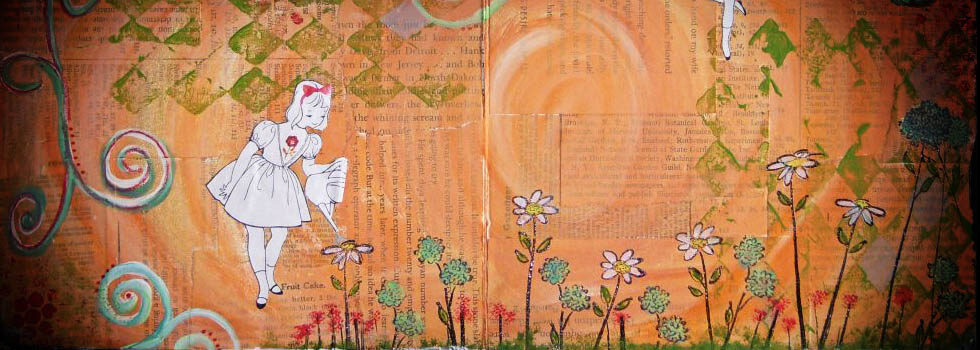





Well, I personally LIKE big pictures because I have a SMALL monitor. The photo doesn’t overlap into the margins or cut off as they seem to on my blog. I really like the cuteness factor, too!!
1) the original size is a non-issue for me.
2) the larger image fits just fine for me.
Bottom line, I see the cuteness fine either way you choose to post it, and neither one is better than the other for me whether I’m seeing it in my newsreader or on your page.
Being a visual person I like photos and big pictures are nice!
Your tech savy is so far beyond me.
I’d have to read your post a second time to figure out what you’re saying (hopefully!) hah
I did notice that your photos don’t have a cloudy layer that appears and disappears anymore.
Part of my tech problems is accessing the vocabulary to say things. The above may not make any sense LOL
The big picture works great for me, and it is so much more cuteness! :) Erika
I’m looking at your post on my iPad – and both photos display properly within the space. The larger one is not a problem – and I like it better larger :) because the cuteness does indeed come across better, lol. But I know what you mean. Sometimes my photos overlap my space when I look at “preview” , but then when I actually posts them, they are fine….